How to install Amazon Alexa on my IOS device in South Africa?

In the next steps/video you’ll see how to install Amazon Alexa on your IOS device in South Africa, if you prefer a video, just scroll down. More questions? You can always contact us.
Steps to install the Alexa App
- Open the App Store, search for “Amazon Alexa” and you will notice that you can’t find it.
- Go to Settings on your IOS device, click on your Apple ID and after that on “Itunes & Apple Store”
- Click on your Apple ID (Upper Bar)
- Click on Country and change it to the UK.
- They ask for a payment option, please select “none”
- Go down and fill in a UK address. (Go to fakeaddressgenerator.com and select the UK) Copy all the details into your Apple ID.
- Go back to the Apple Store and download the Alexa App.
- After the download, you can change your location back to your South African account.
Steps to Setup the Amazon device
- Open the App and sign-in or register.
- Confirm your name and give Amazon the permissions.
- Fill in your telephone number
- Go to “add device” in the left-hand side menu bar (3 horizontal stripes)
- Choose the type of device and select the name of your device
- Plug the smart speaker in and keep the “dot” button pressed until the light of your amazon gets orange
- Follow the rest of the instructions on your Alexa app until it says “setup complete”
Step to change location/time/measurement unit
- Go to “device settings” in the settings menu
- Select your device
- Scroll down until you find the menu “Time zone”/”Device location”/”Measurement Units” and change it.
More information?
Check out the rest of our website. We offer the best smart speakers, at the best prices in South Africa. You can find all of the most popular devices from Google to Amazon to Apple. Name it and we’ll have it. If this setup video is not clear enough, you can always contact us for further information and help.
This article originally appeared on smartspeakers.co.za
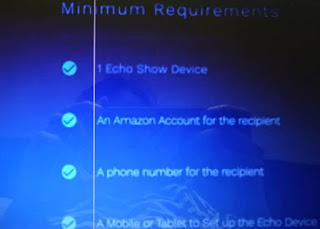

Comments
Post a Comment